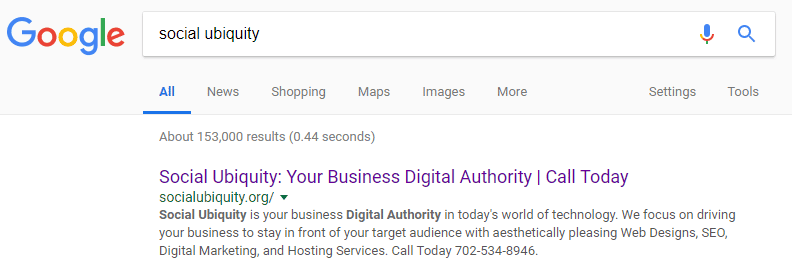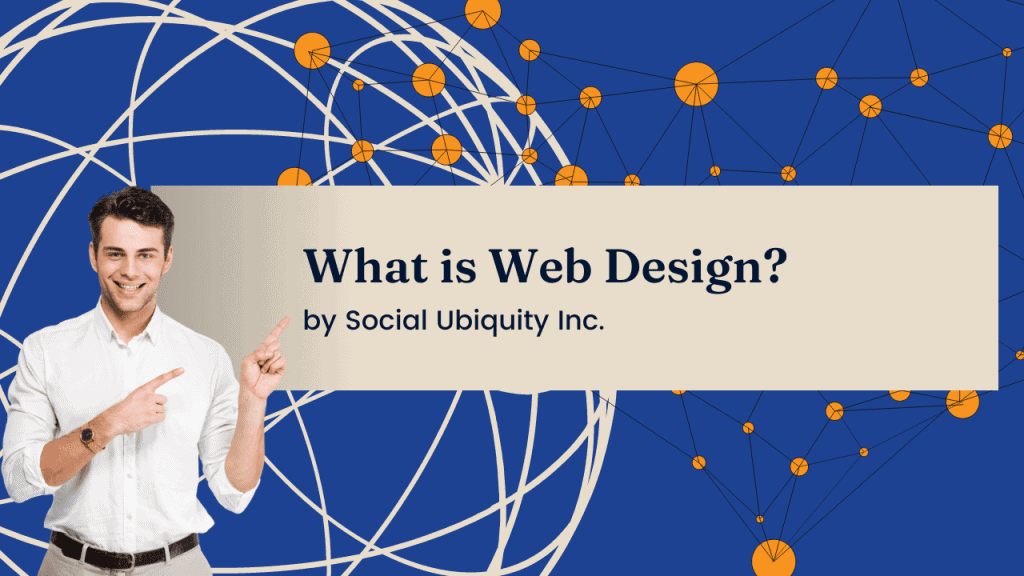3 Simple Tips To Increase SEO Instantly
Looking for a way to increase SEO instantly could be overwhelming. There are many factors that you must follow to get to know and understand Search Engine Optimization to increase organic visitors for FREE.
Here is a quick checklist that you should always keep in mind.
-
Title and Description
-
Content and Keywords
-
Website Load Speed
Title And Description Example To Increase SEO
First of all, do NOT create a title for your page or post that does not make sense or is saturated with keywords. There are two parts to keep in mind when writing any content for your pages or post: length and readability.
Your website title length must be between 10 – 70 characters but I find it works best if you keep your title above 30 characters. This will increase your keyword strength and will give your audience a clear idea of what they are about to read when they see your listing on any search engine.
Google Search Engine example for SEO
Your page meta description must be between 70 – 320 character but I do find it that when using Yoast. Anything that is above 200 is excellent and should be the minimum you want in a description. This will give you enough information that your end users who are searching for your services will have a brief information to make their decision to click on your link.
Make sure that your meta description is readable and clear.
Creating Content And Keywords To Increase SEO
When creating content for your website pages or blog post, there should be a minimum of 300 hundred words. Do you really think that you can get your message across with only 300 words. I highly encourage to write a minimum of 750 – 1000 words for any page or blog post. The more the merrier but starting with a minimum of 750 is a good number to hit all the points of your service or topic.
If you wondering how you are going to come up with that much content, here is a keyword to keep in mind, “elaborate.” Break down your topics into subtopics and break down your subtopics into subtopics. The more information you can provide for every particular part of your subject will not only increase your word count, but will give more insight to your end user and they will have more confidence in your services.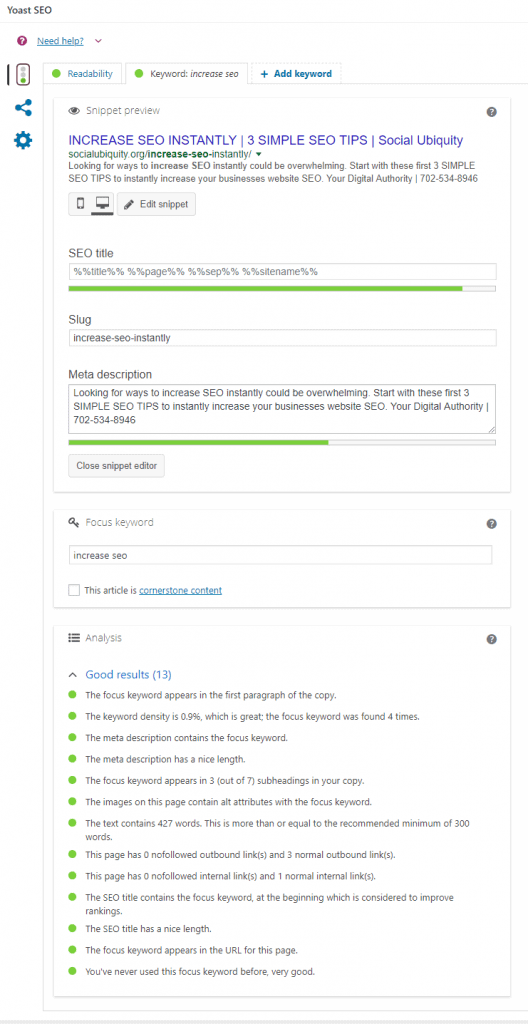
Very important elements in your content is your header tags. This is the H1 – H6 headers that should be used more than once on each page. Using your header tags is how the search bots will determine what to look for and its relevancy to the title of page.
Each section that you create on a page or on a post you must use a header tag that give that section or paragraph a title.
Stay on topic when writing your content also.
If you are a small business owner that has a website for a dental office, all of the content written must be about dental and also the articles that you write. Once you steer away from the topic then you lose credibility.
SEO tool by Yoast will guide you through your page as you are writing and explain what you need to work on and what is good.
For instance in the image below, as I am writing this article on “Increase SEO Instantly,” I will write it out and make my adjustments to be SEO friendly. I will comb through my images, headers, description, and keywords and then add to the article.
I know that when I took the screen shot I only had around 450 words but once this article was complete, there was around a thousand words.
Website Load Speed For SEO
Last part on how to increase SEO instantly with 3 simple tips is the speed that your website loads. You could have all the elements that your each page or post needs but when it comes to your website running slow, then this does not win favor with the search engines. Also, end users are not going to stick around and wait for your site to load, after 3 seconds, the end user is either hitting the back button or typing in a new search.
Do NOT let this discourage you, there is many ways to work around this with various plugins to use.
*NOTE: to many plugins will slow down your website. If there is not a need to use a plugin or you have some that are loaded but not activated, get rid of them completely.
Here is a list of some plugins that will help you through your website page load.
Go with a Web Host that will provide you great service There is many hosting companies that you can go with and of course Social Ubiquity does have their own hosting that is an option that provides great service to our clients but here is a list of other hosting providers as an option.
AMP’s open source provides mobile optimized content that can load instantly everywhere.
Also, optimize your images to decrease file size and make sure that all images used have the ALT description within them. This is very important factor.
Now there is much more to explain about page speed. If you would like to know more in detail about Page Speed, click on the link below to read our article that goes over everything you must know about faster page load.
3 Simple Ways To Speed Up WordPress
See the SEO services that we provide to get a brief idea of the expectations we offer to our clients.